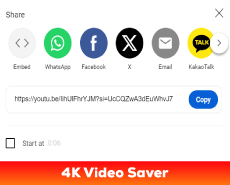
(1) How to copy link.
To copy a link, long-press it on mobile or right-click it on a laptop and select "Copy Link." Then paste it by tapping and holding mobile or right-clicking laptop and selecting "Paste."
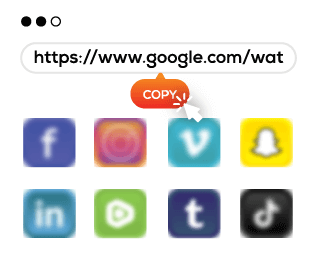
(2) How to copy url.
To copy a video URL, right-click the video and select "Copy Video URL" (on a computer). On a mobile device, tap and hold the video, then choose "Copy Video URL." Paste it where needed for easy sharing or reference.
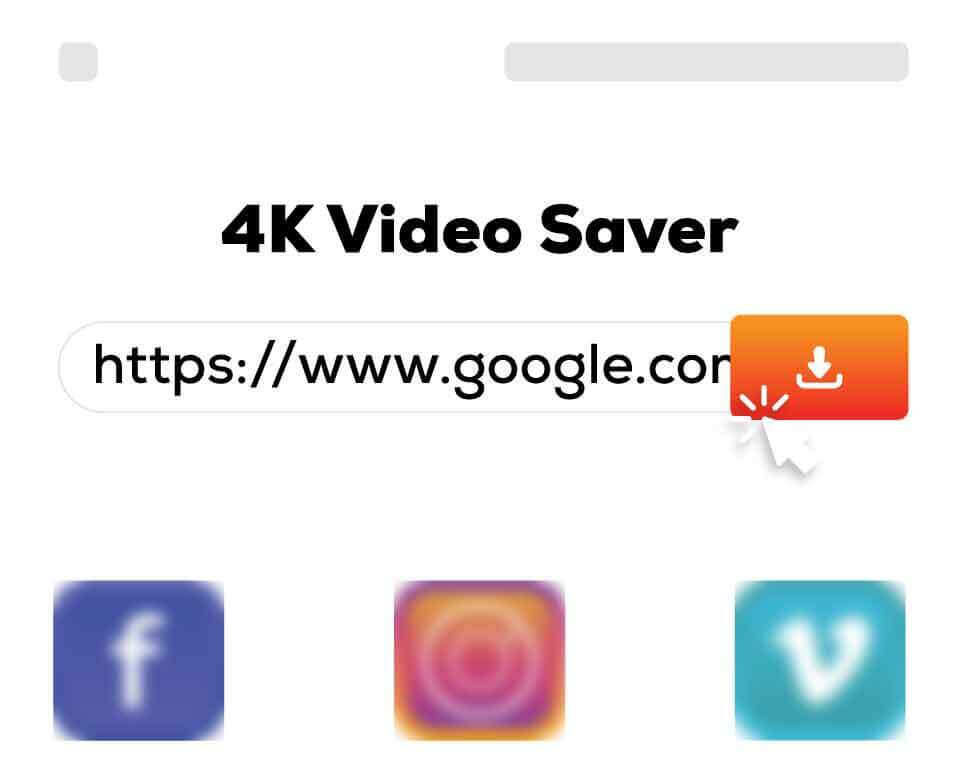
(3) How to paste url.
To paste a video URL, right-click the video and select "Paste Video URL" (on a computer). On a mobile device, tap and hold the video, then choose "Paste Video URL." Paste it where needed for easy sharing or reference.
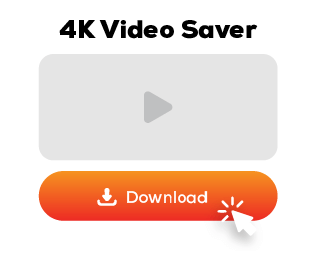
(4) Download button.
To download the video, click the "Download" button. The video will start downloading to your device. Check your downloads folder to access the file.First You have to choose the quality.
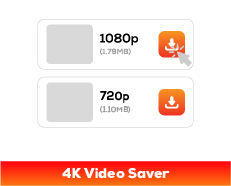
(5) Video quality
After clicking the "Download" button, select the quality option such as 720p or 360p. The video will then start downloading to your device. Check your downloads folder to access the file.

(6) Download on phone.
For free downloading video on mobile phone , downloaded videos can be directly save in to your device folder.